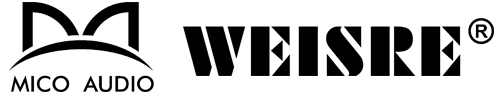language
English
العربية
বাংলাদেশ
Български
Hrvatski
Česky
Dansk
Nederland
 Esperanto
Esperanto
Slovenski
Filipino
Suomi
Français
Maori
 Shqiptare
Shqiptare
Georgian
 Euskara
Euskara
Deutsch
Ελλάδα
ישראל
इंडिया
Magyarország
Ísland
Indonesia
Irlanda
Italia
日本語
Sovensko
Հայաստան
한국
Kyrgyz
ປະເທດລາວ
 Zulu
Zulu
Latvian
Lithuanian
Luxembourgish
 Latinus
Latinus
Macedonian
Малайская
Maltese
Монгол улс
 Cymraeg
Cymraeg
ဗမာ
 தமிழ்
தமிழ்
नेपाल
Norge
ایران
Polska
Portugal
România
Российская
Србија
 Slovak
Slovak
Србија
 Slovak
Slovak
Bosanski
Slovenian
Беларус
España
Sverige
Точик
ประเทศไทย
Türk
Azərbaycan
Uzbek
 Afrikaans
Afrikaans
Việt Nam
NEWS CENTER
NEWS
Transform Your Sound: How to Convert a Wired Microphone to Wireless
Jun 04,2025
Transform Your Sound: How to Convert a Wired Microphone to Wireless
Table of Contents
- 1. Introduction to Wireless Microphones
- 2. Understanding the Technology Behind Wireless Microphones
- 3. Choosing the Right Conversion Kit
- 4. Step-by-Step Guide to Converting Your Microphone
- 5. Troubleshooting Common Issues
- 6. Advantages of Wireless Microphones
- 7. Maintaining Your Wireless System
- 8. Conclusion
- 9. FAQs
1. Introduction to Wireless Microphones
In the world of audio production, **sound quality** is paramount. Whether you're performing on stage, recording a podcast, or creating video content, a reliable microphone is essential. Traditional wired microphones have served this purpose well, but as technology evolves, the demand for **wireless solutions** has surged. Wireless microphones offer unmatched flexibility, allowing users to move freely without the constraints of cables. In this guide, we will delve into the process of converting a wired microphone into a wireless one, ensuring you can embrace the advantages of untethered sound.
2. Understanding the Technology Behind Wireless Microphones
To successfully convert a wired microphone to wireless, it's crucial to understand how wireless microphone systems function. At their core, these systems consist of two primary components: a **transmitter** and a **receiver**.
What is a Transmitter?
The transmitter is a device that converts the audio signal from the microphone into a radio signal. This signal is then sent to the receiver, which decodes it back into an audio signal. Transmitters can be built into handheld microphones or connected to lavalier microphones via cable.
What is a Receiver?
The receiver catches the radio signals transmitted by the transmitter and converts them back into usable audio. This device is typically connected to an audio mixer or an amplifier, allowing you to process and amplify the sound.
Frequency Ranges
Wireless microphones operate on specific frequency ranges. Understanding these ranges will help you choose the right equipment for your setup. Most wireless systems operate on UHF (Ultra High Frequency) or VHF (Very High Frequency) bands. UHF systems are generally preferred due to their superior sound quality and reduced interference.
3. Choosing the Right Conversion Kit
When it comes to converting a wired microphone to wireless, selecting the right conversion kit is essential. Various kits are available in the market, each with its unique features. Here are some key considerations when choosing a conversion kit:
Compatibility
Ensure the kit is compatible with your existing microphone. Most conversion kits work with standard XLR microphones but check the specifications to avoid compatibility issues.
Audio Quality
Opt for a conversion kit that maintains high audio quality. Look for kits that support a wide frequency range and low latency to ensure that your sound remains clear and professional.
Battery Life
Consider the battery life of the transmitter. A longer battery life ensures uninterrupted performance during recordings or live events. Some kits even offer rechargeable batteries for convenience.
Range
Evaluate the operational range of the wireless system. Depending on your usage, you may require a kit with an extended range for larger venues or outdoor performances.
4. Step-by-Step Guide to Converting Your Microphone
Now that you understand the technology and have chosen a conversion kit, it's time to convert your wired microphone into a wireless one. Follow these steps for a seamless conversion:
Step 1: Gather Your Materials
You will need:
- Your wired microphone
- A wireless conversion kit (transmitter and receiver)
- A power source (batteries or power adapter)
- Cables to connect the microphone to the transmitter
Step 2: Connect the Transmitter
Plug the microphone cable into the input of the transmitter. Ensure a secure connection to prevent any loss of audio quality. If your microphone uses an XLR connector, make sure the transmitter's input is compatible.
Step 3: Power Up the System
Turn on the transmitter and the receiver. Check that both devices are receiving power. If your conversion kit uses batteries, ensure they are fully charged.
Step 4: Set the Frequency
Set both the transmitter and receiver to the same frequency. This step is crucial for ensuring a stable audio connection. Refer to the user manual for specific instructions on frequency settings.
Step 5: Perform a Sound Check
Before your actual performance or recording, conduct a sound check. Speak or sing into the microphone while monitoring the audio output through the receiver. Make adjustments as necessary to achieve the desired sound.
Step 6: Finalize Setup
Once you're satisfied with the sound quality, secure the receiver to your audio mixer or amplifier. Position the transmitter on your person or in a suitable location to ensure optimal performance.
5. Troubleshooting Common Issues
Even with the best equipment, issues may arise during the conversion process. Here are some common problems and their solutions:
Audio Dropouts
If you experience audio dropouts, check the frequency settings on both the transmitter and receiver. Ensure they are matched, and verify that the transmitter is within range of the receiver.
Interference
Wireless systems can be affected by interference from other devices. Change the frequency to a less crowded channel or move away from other electronic devices that may cause disruptions.
Low Audio Quality
If the audio quality is lacking, check the microphone connections and ensure that the transmitter is functioning properly. You may also want to adjust the gain settings on your audio mixer.
6. Advantages of Wireless Microphones
Converting to a wireless microphone system brings several advantages that enhance your audio experience:
Mobility and Freedom
With a wireless setup, you can move freely without being tethered to a cable. This mobility is particularly beneficial for performers who engage with their audiences or need to navigate complex setups.
Cleans Up Your Space
Wireless microphones eliminate the clutter of cables, creating a cleaner and more organized environment for performances and recordings. This not only looks professional but also reduces tripping hazards.
Flexibility in Setup
Wireless systems allow for greater flexibility in microphone placement, enabling you to position microphones in creative ways that may not be possible with wired setups.
7. Maintaining Your Wireless System
To ensure optimal performance and longevity of your wireless microphone system, follow these maintenance tips:
Regularly Check Connections
Inspect all connections for wear or damage. Replace any frayed cables or worn connectors to maintain audio quality.
Store Properly
When not in use, store your wireless kit in a protective case to prevent damage. Keep batteries removed if the system will be stored for an extended period.
Update Firmware
Some wireless systems may receive firmware updates from the manufacturer. Regularly check for updates to ensure your system functions optimally.
8. Conclusion
Converting a wired microphone to a wireless system opens up a world of possibilities for audio production. By understanding the technology, choosing the right conversion kit, and following our detailed guidelines, you can achieve a seamless transition to wireless sound. The advantages of mobility, flexibility, and a clutter-free setup make wireless microphones an essential tool for performers, podcasters, and content creators alike. With proper maintenance and troubleshooting techniques, your wireless system will provide you with exceptional sound quality for years to come.
9. FAQs
Q1: Is it possible to convert any wired microphone to wireless?
A1: Most standard wired microphones can be converted to wireless using a compatible conversion kit. However, check for compatibility to ensure optimal performance.
Q2: How long does a wireless microphone battery last?
A2: The battery life of a wireless microphone can vary depending on the model and usage. Generally, batteries can last anywhere from 6 to 12 hours on a single charge.
Q3: Can I use multiple wireless microphones at the same time?
A3: Yes, you can use multiple wireless microphones simultaneously, but ensure they operate on different frequencies to avoid interference.
Q4: What is the ideal frequency range for wireless microphones?
A4: UHF (Ultra High Frequency) is generally preferred for wireless microphones, offering clearer sound and reduced interference compared to VHF (Very High Frequency).
Q5: How do I troubleshoot sound quality issues with my wireless system?
A5: Check all connections, ensure that the transmitter and receiver are on the same frequency, and adjust gain settings on your audio mixer to improve sound quality.
Related News